
Everyone knows that Pixel launcher does not support changing icons. Many do not want to use a custom launcher due to the loss of normal gestures and animations.
But there are several ways to do this:
- With the use of Shortcuts Maker application, but icons can only be installed on the home screen in this way.
- With the use of Pixel Launcher Mods app, the icons change even in the app drawer, but you need root access.
With the use of Shortcut Maker
1. First, install it from the Play store Shortcuts Maker.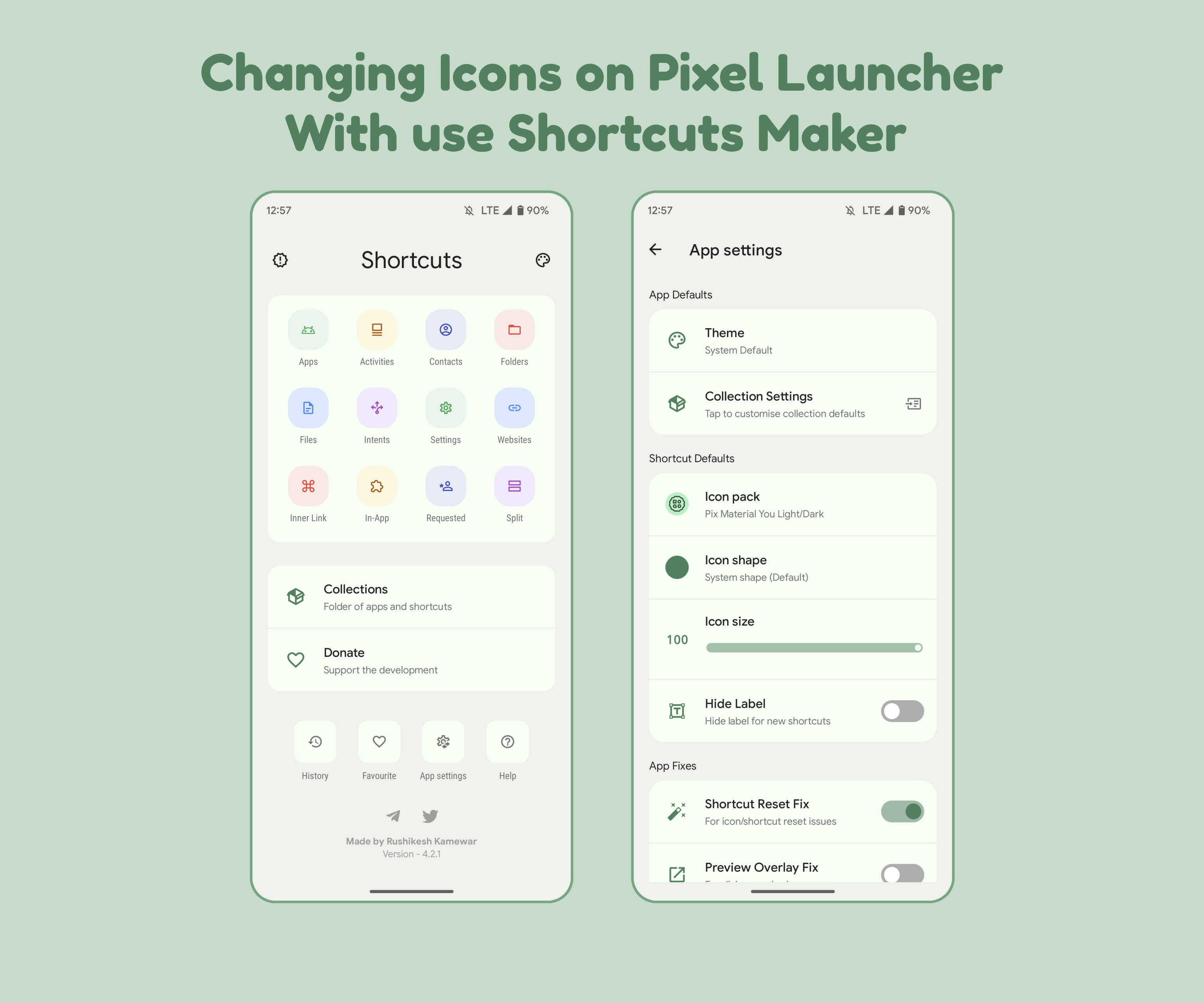
image 1

image 2
3. Next, add "Shortcut Maker" widget to the desktop (before that, it is advisable to clear the desktop of all icons) > select desired application and, without changing anything (size, shape ...) > click "Create Shortcut". (image 2)
If you want to add an application to which for some reason there is no icon in the icon pack, then
- Select the desired application
- Click "Icon"
- Select the icon from the icon pack you need
- Click "Create Shortcut"
Automatic change of icon color depending on the wallpaper is possible only on Android 13 and with Pix Material You Light/Dark and OneYou Themed icon packs. Since only this icon pack currently has support for "Themed Icons" like in Android 13. In this case, the icons change color depending on the wallpaper, Light / Dark theme of the device - instantly.
To change the colors of other icon packs Pix Material You, OneYou, OneYou Accent, Pix Monochrome, and using Android 12 for all these icons, you need to turn off and on immediately "themed icons" switch in "Wallpapers and Styles". Then the icons will change the color to the desired one, but this will have to be done every time you change the wallpaper and the light / dark theme mode.
To change the colors of other icon packs Pix Material You, OneYou, OneYou Accent, Pix Monochrome, and using Android 12 for all these icons, you need to turn off and on immediately "themed icons" switch in "Wallpapers and Styles". Then the icons will change the color to the desired one, but this will have to be done every time you change the wallpaper and the light / dark theme mode.
With the use of Pixel Launcher Mods
No instructions are needed for this method, as it is easy to use.
Minimum requirements:
Android 12+Root access.
Pixel Launcher Mods is a root app for Android 12+ that enables you to add a number of features to the stock Pixel Launcher, without needing Xposed.
- Custom icons, including icon packs, adaptive icon packs and Lawnicons.
- Custom themed icons, add themed icons to apps that don't yet have them officially.
- Generate themed icons from supported normal icons.
- Replace the At a Glance or Search Box with a widget of your choice.
- Hide apps from the app drawer.
- Resize widgets beyond their original bounds, down to 1x1 or up to the maximum size of your grid.
- Hide the status bar clock while the Pixel Launcher is visible, for ultimate minimalism.
The instruction is written primarily for our icons, but will also work with others.
If you want to copy the instructions to your site, then be sure to link to this source.